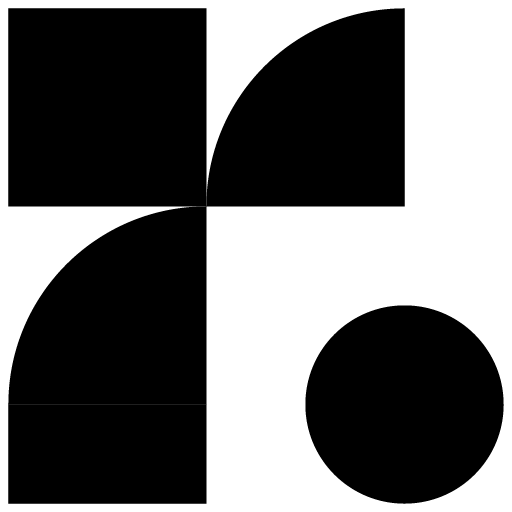L’Oréal Next
Overview
Enhance customers’ experience in salons with digital solutions.
L’Oréal Next is a platform that allows salon teams to manage and customize digital content, including services, product catalogs, trends, and looks. This content is displayed on various digital touchpoints within the salon, such as digital windows, in-salon screens, and tablets for customers. The platform helps salon teams provide a more personalized experience for customers, improving efficiency and ensuring that clients receive relevant, up-to-date information during their visit.
Team
- 1 PM
- 2 devs
- Design studio
Services
- Contextual analysis
- User flow
- Wireframes
- Prototyping
Duration
Fev 2021–Jul 2021
Client request
My Role
As the UX designer, my role was to optimize the user experience for salon managers and staff by analyzing and understanding the business needs. I focused on their workflows and requirements to design editing tools for users who are not graphic designers and have limited time. I collaborated closely with the development team to ensure that my proposed solutions were technically feasible and could be delivered within the given time frame. Additionally, I conducted user testing to validate my proposals, ensuring that the design met the actual needs and expectations of the users before final implementation.


Research
Understanding Salon Content Management Challenges
The app was initially designed by adding new features incrementally without considering the organization of these additions. As a result, we ended up with siloed functionalities in different menus, and users no longer knew where to find the settings.
While analyzing users’ feedbacks from L’Oréal and conducting a comprehensive analysis of the platform, it became clear that users were struggling to find key settings, and the design was unappealing to many. Content editing, such as salon team details, prices, and looks, was only possible via the tablet’s admin interface.
The platform also suffered from disconnected media management across different systems, leading to slow editing and content duplication, making it difficult for users to maintain their content up to date.
Key learnings
- Many users don’t understand how some screens work, requiring assistance to edit them effectively
- Some contents are hidden into sub-pages instead of the main menu
- Media library for Motion Windows, In-salon Screens, and the tablet is managed separately, leading to doubts and duplication.
- How to create visually appealing content without the help of a graphic / motion designer
- Users need quicker ways to update content across multiple displays without having to manually update each platform.


Define
Rethinking the architecture
Guiding users to create with ease
For the more detailed user journey, I focused on user flow mapping, particularly for the process of creating its first media. I mapped this journey from salon creation to the new media creation functionality, which was identified as the most challenging task for users.
To address this, we introduced templates and scripted frameworks that guide users through the creation process, allowing them to produce high-quality content without needing advanced design skills.


Design stages
Simplified navigation
I redesigned the structure of the wireframes by grouping all the salon’s informations into a single menu and centralizing the content library, allowing easy access to key features and distribution of content across all screen types. Previously fragmented, the architecture is now organized into clear sections.
Cleaning screen interfaces
The screen redesign focused on simplifying the editing modules and improving user experience by streamlining forms, reorganizing fields and integrating more visual elements to guide users intuitively. The prototype was developed with varying levels of detail based on the complexity and importance to focus on layout and flow.
A new creation tool
I divided the media editor into two parts: the playlist editor for organizing content sequence, and the media editor for customizing individual media. Pre-existing templates and automatic injection of salon data in some of them (e.g., pricing, hours) save time and maintain consistency. Limited editing options (e.g., typography, colors) ensure quality, while drag-and-drop functionality allows quick rearrangement. A preview feature enables users to check their work before finalizing.
Finally, I integrated in the playlist template dedicated slots for mandatory videos, supporting their business objectives. These slots give L’Oréal control over the displayed content, allowing them to promote key products and campaigns.

Testing
Foundations for testing
This new plateform involved several live testings. The prototype allowed us to assess crucial elements such as navigation and content editing in a practical context. User feedback collected during these tests informed us on the new adjustments.
We tested with 6 participants on specific scenarios, with the following goals:
- Test if users can edit salon content
- Measure users’ ability to manage devices
- Evaluate the speed at which users can edit a playlist and media
- Identify any ‘stuck’ points or potentially missed features
Takeaways
Based on user testing, several key improvements were identified for the platform. Users expressed the need for the ability to prepare playlists in advance and schedule them by day or time slots to manage promotions better. The template generator was well-received, but users requested more fonts, colors, photo slideshow transitions, and special effects (e.g., flash, fade, animations) for further customization. Additionally, feedback highlighted the need for tutorials, more playlist slots, and the ability to modify media duration for better content accuracy.


Conclusion
Adjustments
The first focus of the adjustments was on time management, a key concern raised by users in the feedback. This issue was addressed in two main ways: the ability to schedule playlists, as salon managers often don’t have time during the day to manage playlists due to their customer-focused schedules, and the option to adjust the duration of media, ensuring content remains dynamic while also being appropriate for different screen types, such as longer durations for pricing menus.
Results
The initial goal was to enable salon managers to have better control over their digital communication, and the new platform has successfully addressed this need. Users are now delighted to have a simple and quick tool to master their new digital communication methods within their salons. There was a 40% decrease in customer support calls, demonstrating the platform’s improved ease of use and overall user satisfaction.
Most of all, in France, salons using the new program saw a 30% increase in traffic!
Looking Forward
During the workshops, we asked users and the L’Oréal teams about the features they would like to see integrated into the platform in the future. These features were met with great interest.
One requested feature is synchronization with Facebook and Instagram, allowing salons to import photos from social media and also publish new photos directly from NEXT. Another suggestion is to expand the video editor concept to music, enabling salons to edit their music playlists or synchronize with streaming platforms to stream existing playlists when there is limited time, or even create custom playlists designed specifically for L’Oréal salons.
As the platform evolves, the future of salons continues to be shaped by L’Oréal, paving the way for more streamlined digital communication and innovative solutions for salon management.

Previous project
Gouny & Starkley
Next project